Following our recent session on effectively using Microsoft Copilot at Now Training, we’re excited to dive deeper into the art of prompting—a critical skill for anyone looking to leverage AI to boost productivity. If you’re new to the concept, here’s a comparative look at the differences between ChatGPT and Copilot, which will help you understand their unique applications:
ChatGPT vs. Copilot: Understanding the Differences
ChatGPT:
- Developed by OpenAI, ChatGPT is designed primarily for chatbot applications.
- It engages in conversations and answers questions using advanced natural language processing techniques.
- ChatGPT is versatile, aiding tasks like composing essays, writing code, and summarizing content.
- It’s accessible through both an API and various end-user applications.
Copilot:
- Microsoft’s Copilot is an AI-powered digital assistant focused on coding and productivity tasks.
- It integrates with programming environments and utilizes data from Microsoft 365 apps to offer personalized assistance.
- Copilot is embedded in Microsoft 365 apps such as Word, Excel, PowerPoint, and Teams, enhancing both productivity and creativity.
What is Prompting?
Prompting is essentially the art of crafting precise instructions or queries for AI models to elicit desired responses. Mastering this technique is essential for harnessing the full potential of tools like Microsoft Copilot.
Why Prompting is Important
Effective prompting can:
- Generate accurate and relevant content.
- Improve productivity.
- Fully leverage AI capabilities across various Microsoft 365 apps.
Key Elements of Effective Prompting
To master prompting, consider these elements:
- Objective/Task: Clearly state your goal.
- Context: Provide necessary background information.
- Persona: Adopt a specific role or perspective.
- Examples, Format, and Tone: Specify content style, structure, and tone.
- Scope and Keywords: Define the focus and list essential terms.
- Citations and Points of View: Include sources and consider multiple perspectives.
Dos and Don’ts of Prompting
- Do: Be clear, specific, and conversational. Provide examples, ask for feedback, and ensure accuracy.
- Don’t: Avoid vagueness, slang, jargon, conflicting instructions, or abrupt topic changes.
Practical Examples
Consider these examples to enhance your prompting:
- Basic Prompt: “Tell me about renewable energy.”
- Enhanced Prompt: “Write a blog post about renewable energy in a casual tone as an expert with 30 years’ experience. Focus on educating and persuading about solar and wind energy, using keywords like ‘sustainability’ and ‘carbon footprint’. Limit to 500 words for a general audience and include statistics with a call to action.”
Using Copilot Effectively
Microsoft Copilot can assist with various tasks including:
- Creating agendas and project plans in Word and PowerPoint.
- Drafting emails and planning meetings in Outlook.
- Generating ideas and content from existing Microsoft 365 files.
Exercise: Use Copilot to draft a memo about a new policy allowing pets at work, outlining the rationale, rules, and benefits in a friendly and persuasive tone.
Resources and Further Reading
For more insights and resources, visit the Microsoft 365 Copilot and Microsoft Support Training pages. Should you require further information or have specific inquiries, please do not hesitate to contact Lauren Jolly at Now Training: laurenj@nowtraining.co.uk.
By adopting these practices, you can fully leverage AI technologies such as Microsoft Copilot, transforming your approach to work and significantly enhancing your productivity and creativity. Join us at Now Training to further develop your AI skills and maintain a competitive edge in the digital landscape. We believe in the critical importance of staying current with technological advancements. Offering this training week for free underscores our commitment to ensuring all our clients can equally advance their skills and confidently utilise AI tools in their various roles.



Choosing Managed Learning Services
Choosing Managed Learning Services is more than just a practical decision—it’s a strategic move that significantly enhances a company’s overall success. We at Now Training are proud to provide customised MLS solutions that not only streamline operational efficiency but also promote strategic growth and innovation. As companies navigate the complexities of today’s workforce, partnering with an experienced MLS provider like Now Training is essential for staying ahead, ensuring that employees are skilled, compliant, and perfectly aligned with your organisation’s long-term goals and aspirations.
If you’re interested in exploring how our Managed Learning Services (MLS) could benefit your organisation, we’d love to have a conversation with you. Contact us here or call on 01920 461 222